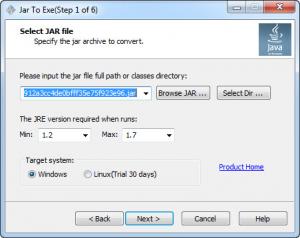Jar2Exe
2.0
Size: 1.57 MB
Downloads: 6289
Platform: Windows (All Versions)
Running, redistributing or protecting Java programs may not be as easy as you would expect. If you wish to make your work easier, you can use Jar2Exe to convert .jar files to executable binary files for Windows and Linux. The application guides you through the entire process with step by step instructions, so you will not encounter any difficulties.
You can use Jar2Exe on any Windows version, from the outdated Win 95 to the recently released Win 8. The application comes in a small package and it can be installed in less than a minute.
Essentially, Jar2Exe is a wizard, which takes you through a straightforward procedure. Besides selecting a JAR file, you can also specify the minimum and maximum JRE versions that are required to run your file, as well as the target operating system, which can be Windows or Linux. Once you complete your initial selections, you can choose to create a console application, a Windows GUI application or a service.
The next step is to specify a main Java class, which you want to start, when running the output file. You may need to make additional selections, depending on what kind of application you are working on. For example, if you want to create a service, you will have to add an NT service name as well.
During the following steps, you can enable support for the system tray and system event logs, set the application to hide class files or encrypt them. Additional JAR files can be selected, during the same procedure, if they are dependent of your main file. Finally, you can make a series of internal and external configurations, on a separate window, before and after the file is converted.
Pros
The application gives you the possibility of converting JAR files to executable binary files. It provides step by step instructions during the entire procedure. You can make various procedures along the way and it does not take long to convert your targeted file.
Cons
Certain features are limited, while the application is in trial mode. With Jar2Exe, you will be able to convert your JAR files to Windows or Linux executables and make them easier to redistribute and protect.
Jar2Exe
2.0
Download
Jar2Exe Awards

Jar2Exe Editor’s Review Rating
Jar2Exe has been reviewed by Frederick Barton on 10 Jun 2013. Based on the user interface, features and complexity, Findmysoft has rated Jar2Exe 5 out of 5 stars, naming it Essential